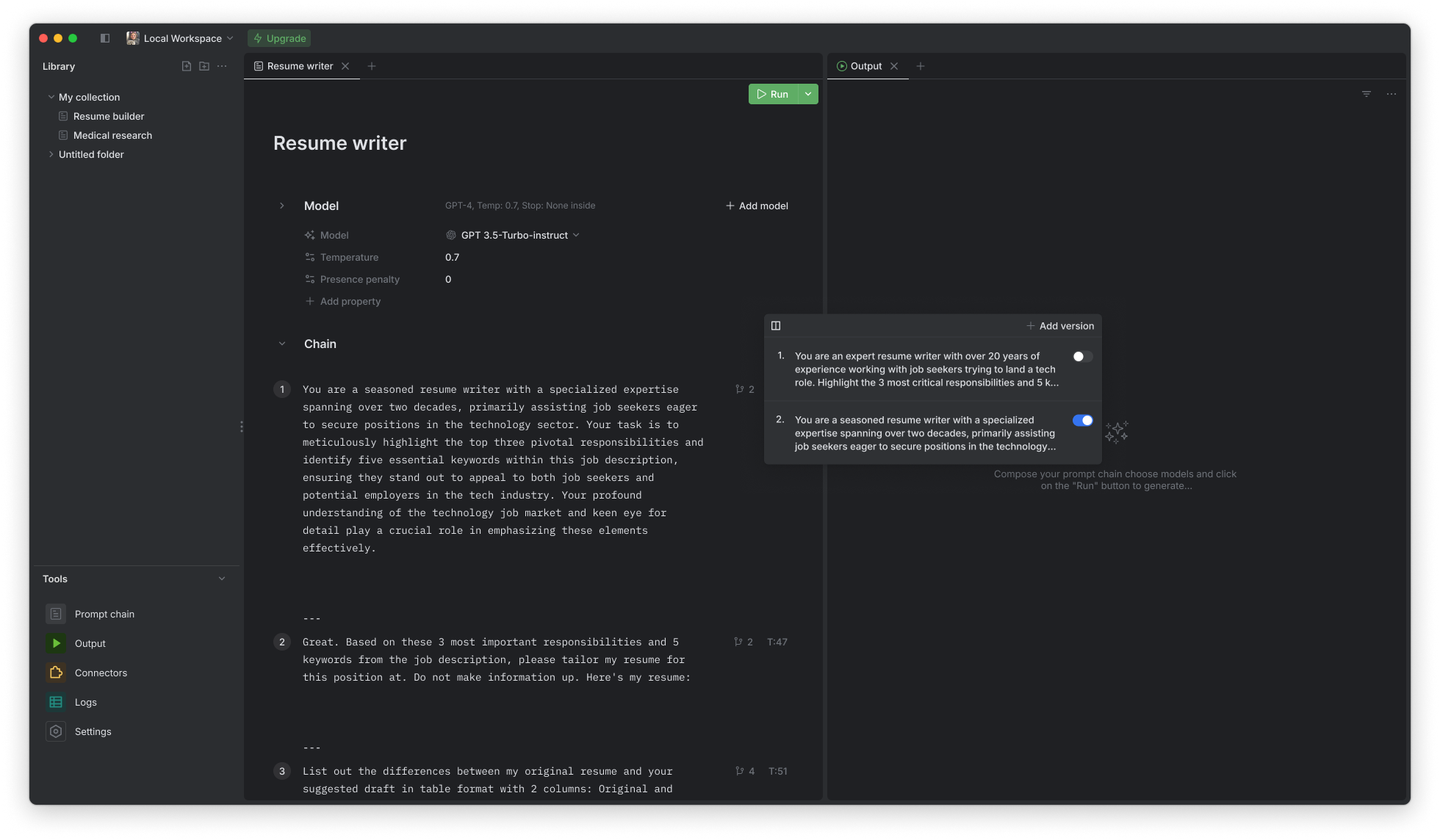Add a Prompt Version
To add a new version of a prompt follow these steps:
- Open the interface where you have your existing prompt chain.
- Locate the prompt you wish to update or create a new version of.
- Click on a version number indicator to open the version management feature.
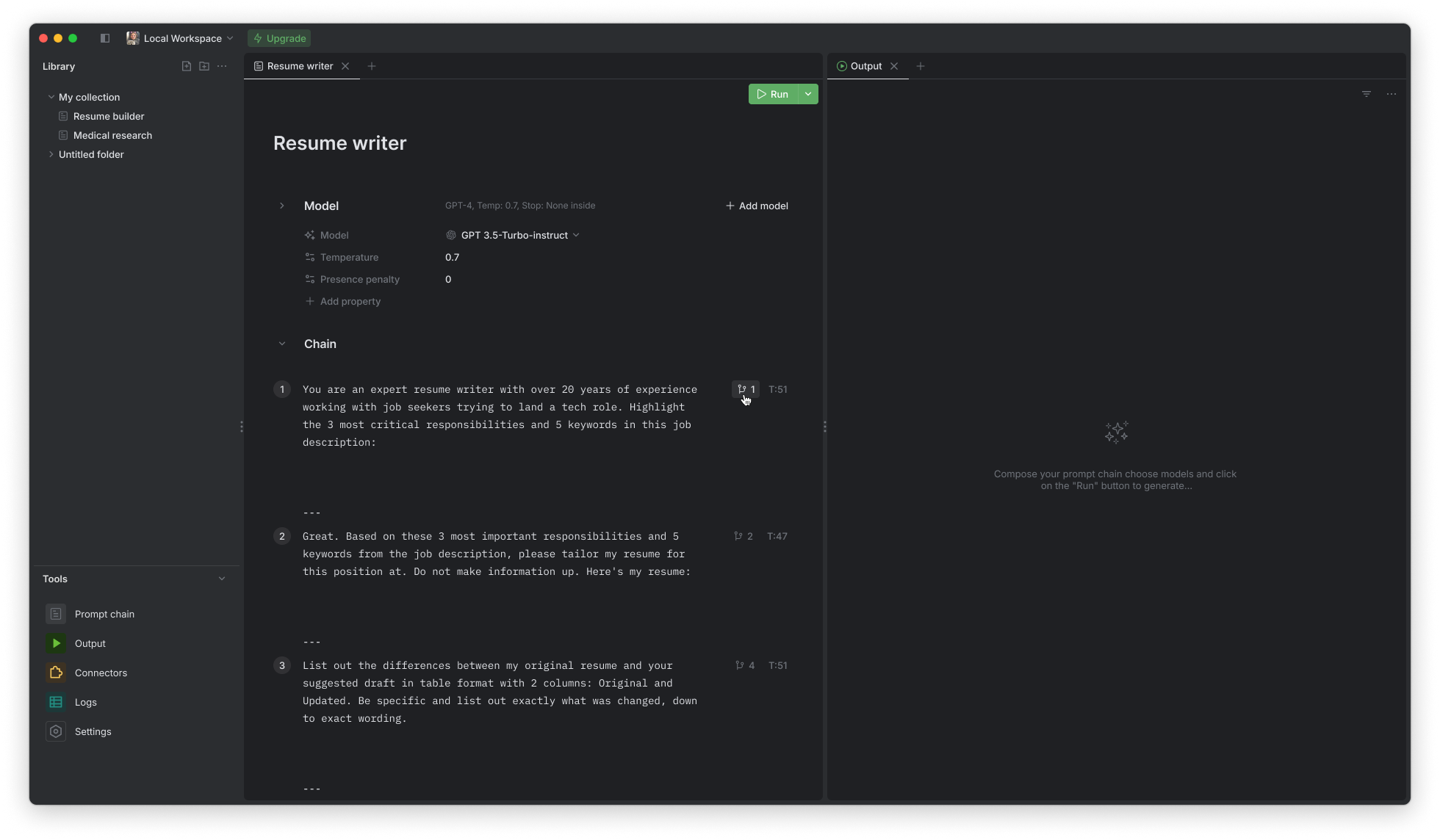
- In the version management section, you should have the ability to:
- View current and past versions of your prompt.
- Compare different versions if the interface allows it.
- Create a new version by modifying the existing prompt or writing a new one.
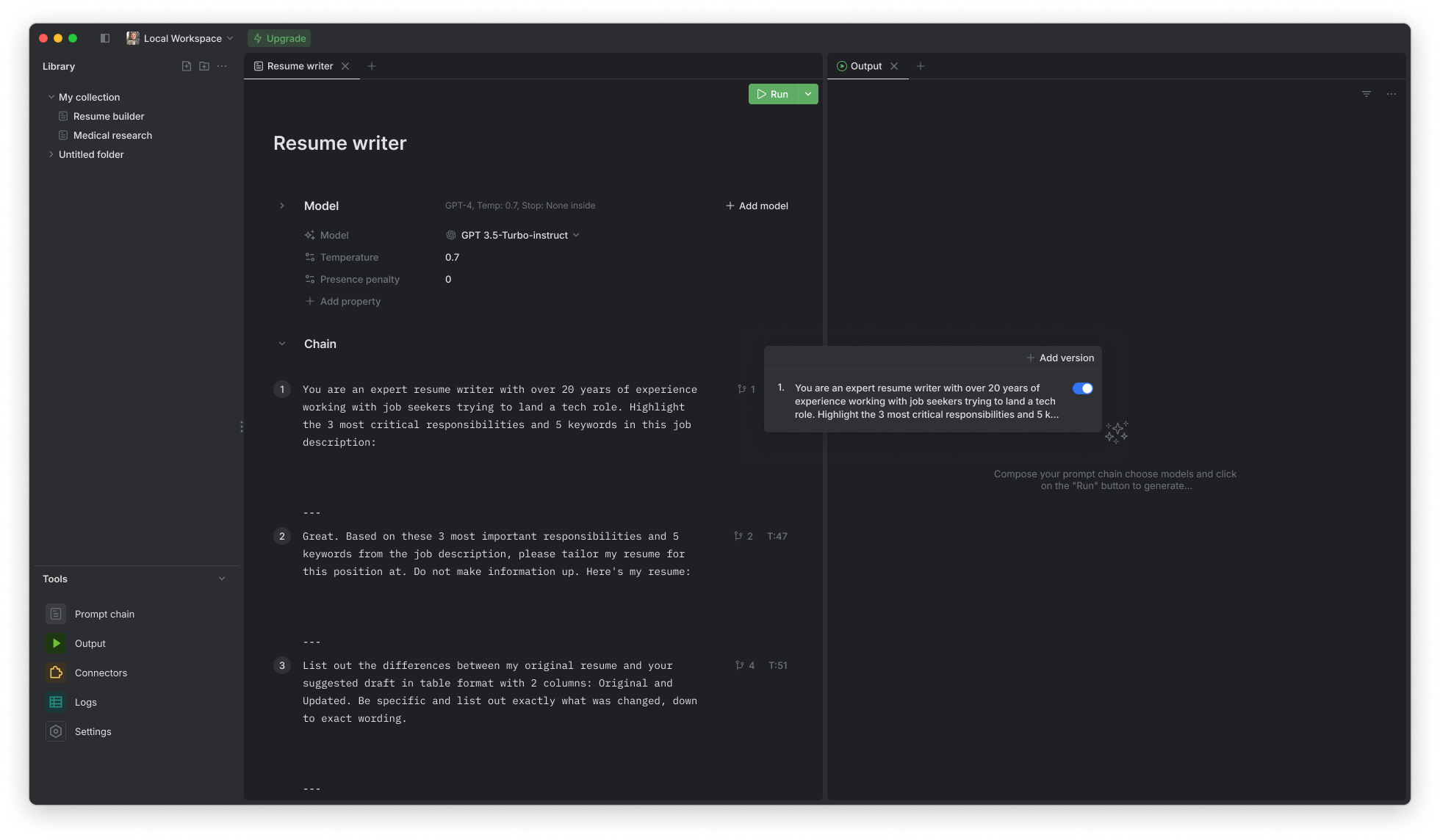
- Once you've added the new version, it should now be selectable or automatically set as the current version for use in your prompt chain.